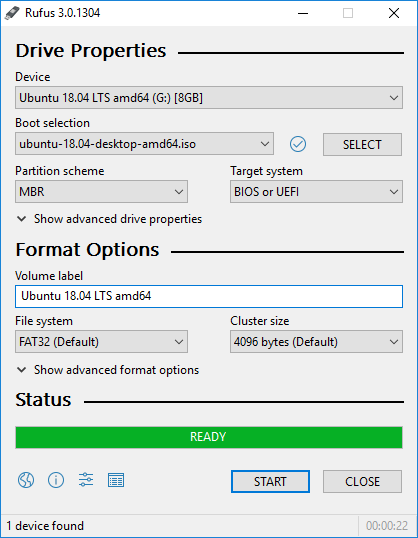Download Rufus from the following link :
https://rufus.ie/
What do you need:
1 You need an 8GB USB drive or larger. (USB Drive)
2 Rufus Application (ISO to USB )
3 ISO file you require to create the Bootable USB
Create bootable USB drive from ISO
1 Open Rufus application.
2 Select as Device your USB drive.
3 Select ISO file you want to create bootable USB from.
4 Leave the rest of the Settings as Default,
5 Click Start and wait until Copy process ends.
6 Click Close, Now you have a bootable USB drive